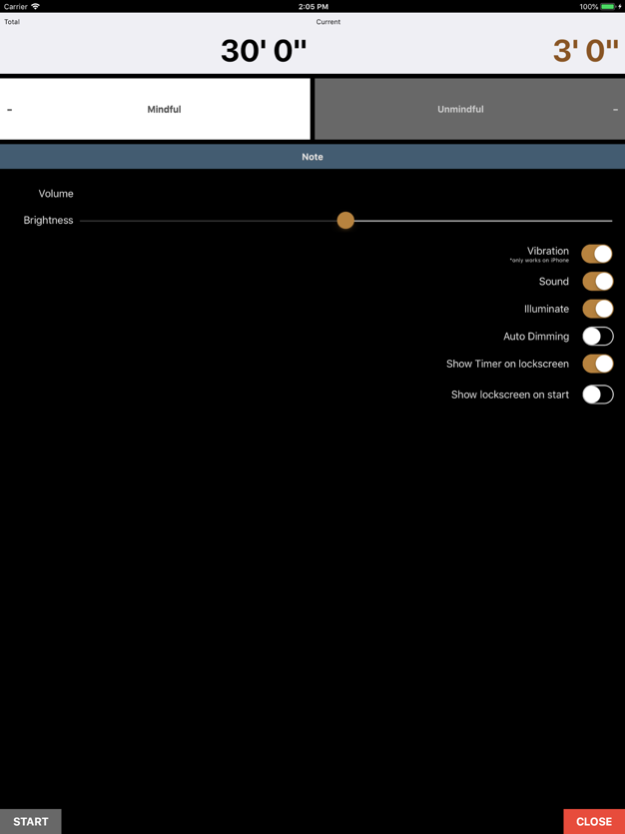iMindful 3
Continue to app
Free Version
Publisher Description
As a Buddhist minister, I practice seated meditation and moving meditation like Yoga and Taichi everyday.
One day, when I was very tired and had a lot of wondering thought, I found that a timer was very helpful to refresh my mind and realize wondering thoughts.
But I couldn't find one satisfies my need well and made a decision to make my own.
And finally I could brought iMindful timer here as a bit of help for your practice.
From very simple function like ringing bells every 3 minutes,
to very complexed functions to set each session with different interval and bell sound,
iMindful timer has all the functions and you can make your favorite presets to use in daily practice.
In addition to that, as I was using this timer for my daily practice,
I've added several unique functions to help your practice.
You can take a temporary note on iMindful whenever you have a brilliant idea during your meditation and let go of them.
Also, you can check whether you were mindful or unmindful by using mindfulness counter on iMindful timer.
Simple but elegantly designed timer screen will be another supporter to concentrate your mind.
With iMindful meditation timer,
hope you can have a delightful journey cultivating spirit and making harmony with all. :)
Aug 25, 2018
Version 3
This app has been updated by Apple to display the Apple Watch app icon.
Supports iOS version 10 and higher.
About iMindful
iMindful is a free app for iOS published in the Food & Drink list of apps, part of Home & Hobby.
The company that develops iMindful is OneMind. The latest version released by its developer is 3.
To install iMindful on your iOS device, just click the green Continue To App button above to start the installation process. The app is listed on our website since 2018-08-25 and was downloaded 4 times. We have already checked if the download link is safe, however for your own protection we recommend that you scan the downloaded app with your antivirus. Your antivirus may detect the iMindful as malware if the download link is broken.
How to install iMindful on your iOS device:
- Click on the Continue To App button on our website. This will redirect you to the App Store.
- Once the iMindful is shown in the iTunes listing of your iOS device, you can start its download and installation. Tap on the GET button to the right of the app to start downloading it.
- If you are not logged-in the iOS appstore app, you'll be prompted for your your Apple ID and/or password.
- After iMindful is downloaded, you'll see an INSTALL button to the right. Tap on it to start the actual installation of the iOS app.
- Once installation is finished you can tap on the OPEN button to start it. Its icon will also be added to your device home screen.